Hands-On Microsoft Teams: A practical guide to enhancing enterprise collaboration with Microsoft Teams and Office 365
$44.49

Price: $44.49
(as of May 21,2023 05:23:33 UTC – Details)
The book, Hands-On Microsoft Teams, is a comprehensive guide on Microsoft Teams, filled with best practices and real-world scenarios. It offers an interactive approach for learning and implementing the advanced features of Microsoft Teams and Office 356 in the modern workplace. The book provides you with hands-on tutorials and projects, enabling you to understand and utilize Microsoft Teams to its fullest potential.
The book starts with the fundamental concepts that will assist you in collaborating on Microsoft Teams, and it takes you through various expert techniques and best practices for creating and managing groups. Additionally, the book provides industry practices, which you can incorporate to enhance collaboration in your workplace, followed by exploring Microsoft services like SharePoint, PowerApps, Power Automate, and their interaction with Microsoft Teams. Along with these, the book covers dealing with permissions and security issues while managing private and public teams and channels.
The book also provides practical scenarios that improve the collaboration in an organization and enable you to increase productivity using Teams features. By the end of this book, readers will have a hands-on experience of using Microsoft Teams, accompanied by the skills needed to enhance collaborations in their respective organizations.
Key Features
- Interactive approach to learn the key concepts of Teams and its implementation in modern workplace
- Discover tips and techniques for extending Teams to meet your business requirements
- Integrate Teams with various Microsoft services such as PowerShell, SharePoint, PowerApps, and Power Automate
What you will learn
- Create teams, channels, and tabs in Microsoft Teams
- Explore the Teams architecture and various Office 365 components included in Teams
- Perform scheduling, and managing meetings and live events in Teams
- Configure and manage apps in Teams
- Design automated scripts for managing a Teams environment using PowerShell
- Build your own Microsoft Teams app without writing code
Who this book is for
This book targets power users and business professionals looking to improve collaboration in their work environment, and Office 365 administrators interested in effectively implementing Microsoft Teams by learning about best practices and methods to ensure good governance.
Table of Contents
- Microsoft Teams Basics
- Microsoft Teams’ Core Features
- Microsoft Teams – Chat and Conversations
- How to Use Microsoft Teams – Meetings and Live Events
- Public versus Private – Teams and Channels
- Extending Microsoft Teams using apps
- Extend Microsoft Teams Using Custom Apps and Microsoft 365
- Build Your Own App for Microsoft Teams Using App Studio
- Building Your Own Bot for Microsoft Teams
- Microsoft Teams PowerShell – a Tool for Automation
From the Publisher


What makes this book stand out from other Microsoft Teams books?
The book covers all the core features of Microsoft Teams and how to configure and extend the platform for specific business goals. It includes various practical scenarios from different industries, explained with the help of step-by-step guides enabling easy transformation of Microsoft Teams from day one.
What do you think the future holds for Microsoft Teams?
Microsoft Teams will continue to evolve, and businesses will rely on it for many purposes. More and more features will be added, while it will be easier for power users to extend featuring custom-built apps. Microsoft Teams will also become a tool for families and friends thanks to Microsoft Teams for Life, which provides the same level of structure and organization for your personal life.
Table of Contents
- Microsoft Teams Basics & Core Features
- Microsoft Teams – Chat and Conversations
- How to Use Microsoft Teams – Meetings and Live Events
- Public versus Private – Teams and Channels
- Extending Microsoft Teams using Apps, Custom Apps, and Microsoft 365
- Building Your Own App & Bot for Microsoft Teams
- …and more!
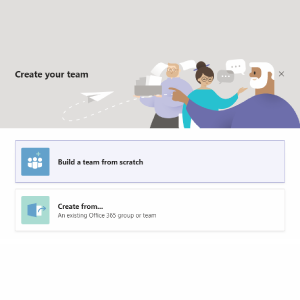
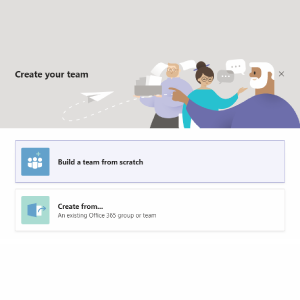
Why is it more important than ever to learn Microsoft Teams?
The recent pandemic has drastically changed work environments, and many companies now require their employees to work from home. Microsoft Teams has emerged as a tool for helping every individual in their professional life, allowing them to complete tasks usually done in physical offices while working comfortably at home.
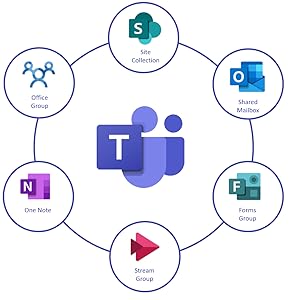
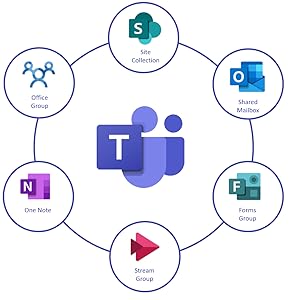
Objective of the Book
The objective of this book is to teach readers how to use Microsoft Teams, which is one of the best collaboration platforms available in the market. Readers will become a ‘Microsoft Teams hero’ in their company, empowering others to achieve more with this central hub for work and personal life
User Reviews
Be the first to review “Hands-On Microsoft Teams: A practical guide to enhancing enterprise collaboration with Microsoft Teams and Office 365”

$44.49













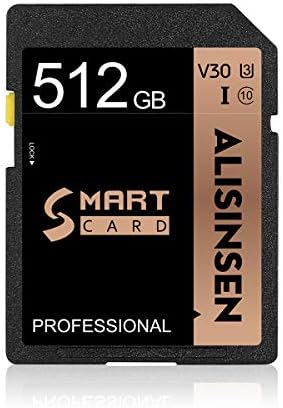


![2 Pack-Apple Earbuds [Apple MFi Certified] Earphones Wired with Microphone for 3.5mm iPhone Headphones (Built-in Microphone & Volume Control) Compatible with iPhone/iPad/iPod/PC/MP3/4](https://m.media-amazon.com/images/I/31FFcRZ-79L._AC_.jpg)





















There are no reviews yet.