Excel 2022 Basics: A Quick and Easy Guide to Boosting Your Productivity with Excel (Excel 365 Mastery)
$7.99

Price: $7.99
(as of May 21,2023 03:05:50 UTC – Details)
A Step-By-Step Approach to Learning Excel Fast
Excel 2022 Basics is a comprehensive guide that teaches you how to create spreadsheets and find solutions for your data quickly.
If you’re new to Excel, this book is the perfect place to start. It will take you through the basics step-by-step, so you become proficient with Excel.
If you’re already familiar with Excel but want to learn more advanced features, Excel 2022 Basics has you covered. You’ll learn about functions, Excel tables, Pivot tables, and data analysis with charts.
This book aims to help you become an Excel expert in just a few hours.
Learn Excel Quickly by Avoiding Unnecessary Fillers
Excel 2022 Basics gets straight to the point without all the extras found in other Excel books. You won’t have to slog through long paragraphs to learn how to perform various tasks in Excel. Instead, the book offers direct explanations with screenshots to illustrate the steps.
Downloadable Sample Files for Hands-On Learning
Excel 2022 Basics uses practical examples applicable to real-world tasks. You’ll have access to downloadable sample files, so you can practice as you read.
This book covers Excel for Microsoft 365 (2022 update) and Excel 2021 (the latest standalone version of Excel).
In this book, you’ll learn how to:
Add, name, copy and move worksheets.
Freeze and unfreeze panes (rows and columns).
Use AutoFill and Flash Fill to automate repetitive tasks.
Move and copy data.
Format cells, ranges, and tables.
Create formulas for different types of calculations.
Use absolute and relative cell references.
Use AutoSum to automate calculations quickly.
Use functions like IF, DATEDIF, MID, and XLOOKUP.
Work with Excel tables, including applying table styles.
Easily filter and sort your data.
Dynamically analyze data with Pivot Table tools that can carry out automated data summaries in seconds that would have taken hours to do manually!
Use the Quick Analysis tool to generate charts and sparklines with a few clicks.
Secure your workbook data and design with a password.
Use many more Excel features…
Click “Buy Now” on the top right-hand side of the page to get started today.
From the Publisher
Content
Covering topics from Autofill to Workbook security and everything in between, this book is a comprehensive guide to all the powerful features of Excel 2022 Basics, Excel 365 Advanced Topics, and Excel 365 Functions.
Learn how to remove duplicates, consolidate data, import/export external data, use the Power Query Editor, fix formula errors, create advanced conditional formulas, use financial and other advanced functions, create macros, and use Pivot Tables, Pivot Charts, Slicers, and Worksheet Protection.
Excel 365 Lookup functions like XLOOKUP and XMATCH, logical functions like IF and IFS, Math functions, Statistical functions, Date and Time functions like DATEDIF and EDATE, Text Functions like TEXTAFTER and TEXTSPLIT, and Financial Functions like PV, FV And SYD.
Includes all the powerful content from Excel 2022 Basics, Excel 365 Advanced Topics, and Excel 365 Functions, making it your ideal guide for basic to complex Excel tasks.
Downloadable Practice Files
Included
Included
Included
Included
Reader Level
Beginning
Intermediate to Advanced
Intermediate to Advanced
Beginner to Advanced
Ideal For
Business and Financial Professionals, Entrepreneurs, Students, and Personal Finance
Business and Financial Professionals, Power Users, Entrepreneurs, Data Analysts, and Students
Business and Financial Professionals, Power Users, Entrepreneurs, Data Analysts, and Students
Business and Financial Professionals, Personal Finance, Students, Power Users, Entrepreneurs, and Data Analysts
Excel Version
Excel for Microsoft 365 (as of 2023)
Excel for Microsoft 365 (as of 2023)
Excel for Microsoft 365 (as of 2023)
Excel for Microsoft 365 (as of 2023)
Available Formats
eBook, Paperback, and Hard Cover
eBook and Paperback
eBook and Paperback
eBook, Paperback, and Hard Cover
Publisher : GTech Publishing (July 14, 2022)
Language : English
Paperback : 301 pages
ISBN-10 : 1915476038
ISBN-13 : 978-1915476036
Item Weight : 1.45 pounds
Dimensions : 7.5 x 0.68 x 9.25 inches
User Reviews
Be the first to review “Excel 2022 Basics: A Quick and Easy Guide to Boosting Your Productivity with Excel (Excel 365 Mastery)”

$7.99



![VersaCheck X9 2023 for QuickBooks – 5 User Finance and Check Creation Software [PC Download]](https://m.media-amazon.com/images/I/51t45onD9PL._AC_.jpg)

































There are no reviews yet.